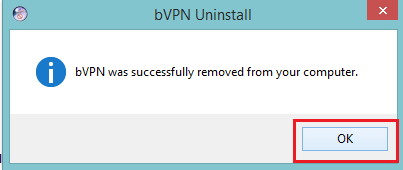To uninstall b.VPN on Windows, first you need to close it from the task bar.
Right click on b.VPN icon and select “Exit”.
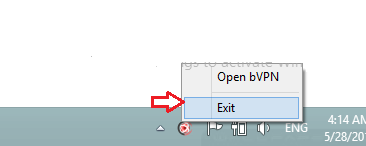
Open “Start” menu and type “Control Panel” in the “Search” field.
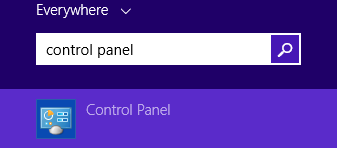
Click “Programs and Features”.
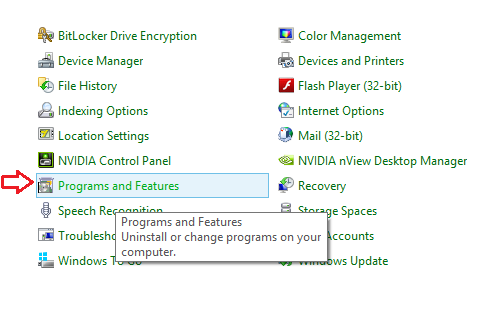
Select “b.VPN” and click on “Uninstall/Change”.
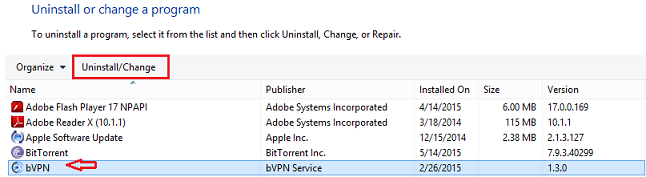
Click “OK”.
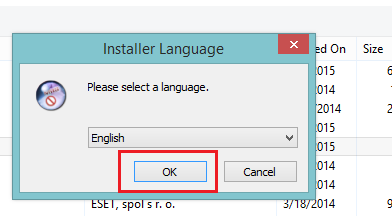
Click “Yes”.
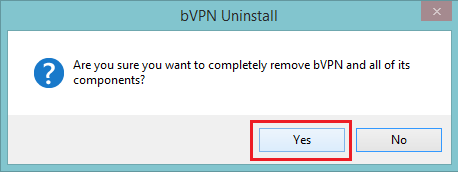
Wait while b.VPN is being uninstalled.
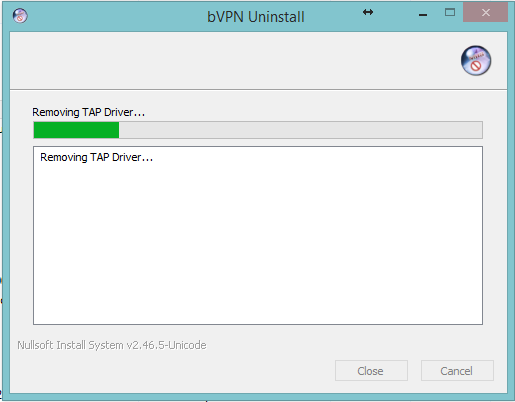
Click “Close”.
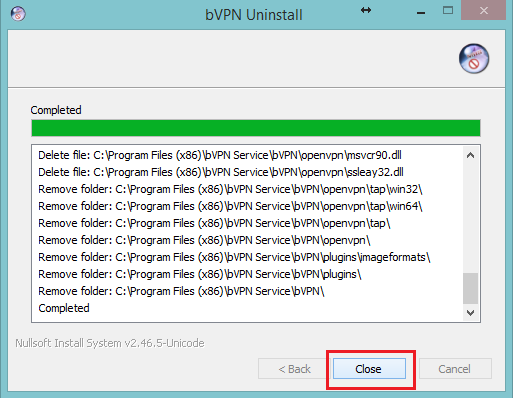
Click “Ok”.