How to Turn Mac Firewall off
Mac OS always comes with built-in firewalls that assist in protecting your computer against attacks from hackers and software that is intended to damage computer systems (malware). Also, a firewall is designed to block prohibited communications access while allowing other authorized communications access. In most cases it is not recommended to turn the firewall off, however sometimes a firewall may prevent the connection between your computer and b.VPN servers. If this occurs, you will need to disable firewall by following the steps below:
Choose "System Preferences" from the Apple menu.
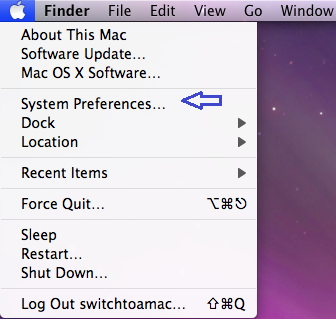
Click “Security & Privacy”.
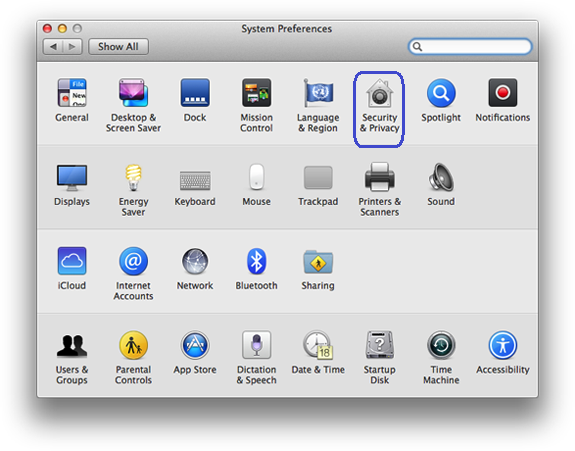
Choose "Firewall" tab.
If there was a "Start" button, then firewall was already turned off, if not then you have to click "Stop" button.
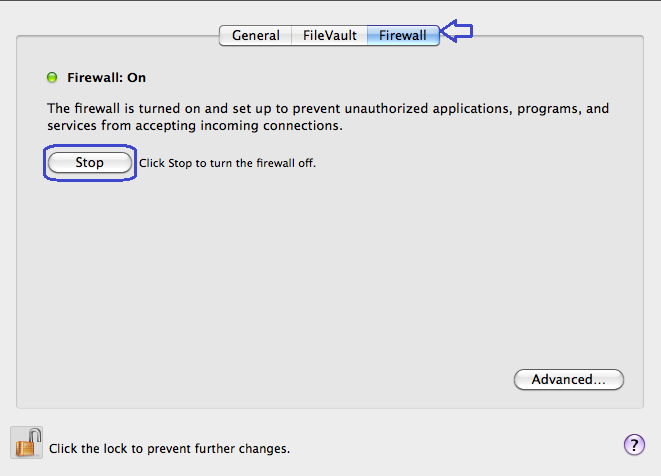
Now you’ve successfully disabled Mac firewall.