How to Purchase b.VPN Account Using Credit Card
What is a Credit Card?
A credit card is an issued system of payment to allow the cardholder to pay for goods and services. Paying with a credit card makes it easier to avoid fraud and prevent losses. If your credit card is used fraudulently, you are not out of money - you only need to notify your credit card company of identity theft and fraud. You also mustn't pay for the transactions you didn't make until the credit card company resolves the matter.
Many card rewards work on a point system where you earn up to five points per dollar spent. When you reach a certain point threshold, you can redeem your points for gift cards at some stores.
In order to perform a successful b.VPN purchase, you need to create a b.VPN account.
To sign up for a b.VPN account, please visit the following link:
https://www.bvpn.com/en/accounts/register/
For more details, please click on the following link:
https://www.bvpn.com/en/faq/1/
How to buy a VPN account using credit card in simple steps:
Login to your b.VPN profile page.
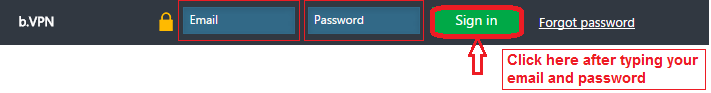
You will find an unpaid invoice for one month.
If you are willing to select a longer subscription period, please select one of the subscription plans on the left.
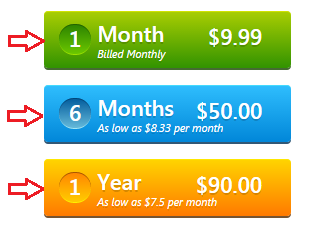
Click on “BlueSnap”.
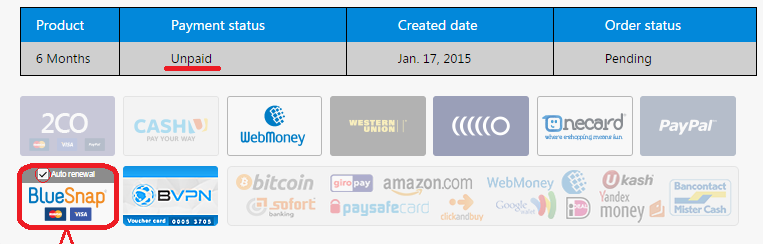
Notes:
*Auto renewal button is on by default. You can disable "auto renewal" by clicking on the checkbox.
*Please make sure you insert your data correctly and don’t miss any field. Otherwise, the transaction will be rejected by the payment processor.
You can change “Language” and “Currency” from the specified dropdown lists.
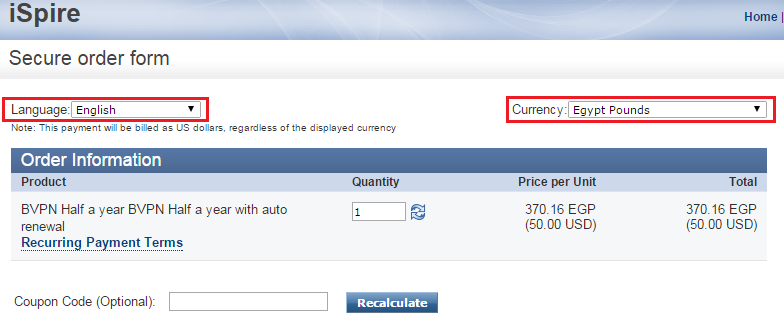
Fill in your information (First Name, Last Name, Email Address, Address, City, Zip Code/Postal Code, Country, and Phone) in the “Customer Information” section.
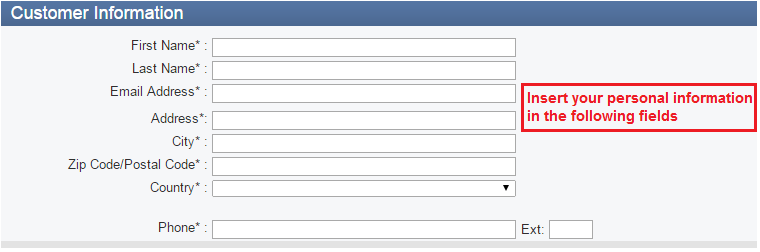
Choose “Method of Payment” from the dropdown list. There are two methods:
Choose “Secure Online Credit Card” as a payment method. The “Credit Card Information” section will then be displayed.
Insert your Credit Card information (Card Number, Card Type, Expiration date, and Security Code), then click “Submit”.
Be sure to check on “I agree to have my payment details securely saved for future purchases” checkbox.
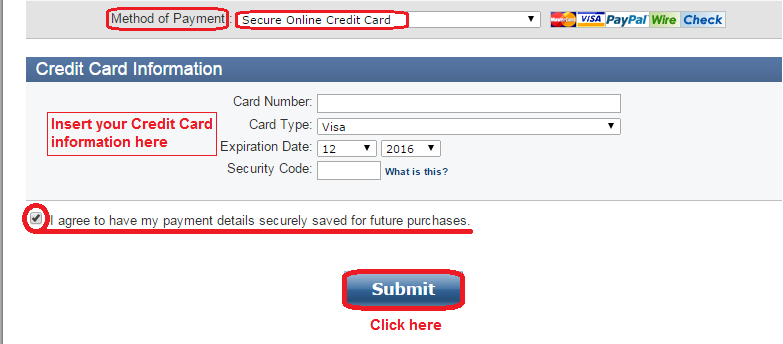
Subscribe now! In case you have a problem or an inquiry, please do not hesitate to contact b.VPN technical support team 24/7.