How to Purchase b.VPN Account Using CASHU
Important Note: Payment via CASHU is no longer available.
What is CASHU?
CASHU is a safe payment service which offers secure, accessible and easy to use payment solutions, giving everyone the ability to buy online.
CASHU has built a large network of credible and approachable top-up vendors spread in thousands of spots across every country and city within MENA (Middle East and North Africa) region. This huge network has made it easier for all online buyers to fund their CASHU accounts to in order to buy online from merchants accepting CASHU as a payment option.
CASHU is a payment platform that encapsulates the most sophisticated and up to date fraud prevention and AML (Anti-money laundering) systems reducing the risks associated with online payments for both buyers and sellers in order to provide wider, safer and faster consumer participation in e-commerce.
To enjoy online shopping using a secure online payment, all you need to do is to create a CASHU account by selecting “Sign up” on the home page and filling in the required information.
How to recharge your balance in CASHU
You can charge your balance using a CASHU refill coupon. To find available CASHU stores in your area, click on “Top Up”, enter address or zip code and then click “Submit”. You can also use Credit Card to add funds to your balance.
In order to perform a successful b.VPN purchase, you need to create a b.VPN account.
To sign up for a b.VPN account, please visit the following link:
https://www.bvpn.com/en/accounts/register/
For a detailed explanation, please check the following link:
https://www.bvpn.com/en/faq/1/
How to buy a VPN account using CASHU in simple steps:
Login to your b.VPN profile page
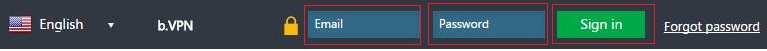
You'll find an unpaid invoice for one month
If you are willing to select a longer subscription period, please click one of the packages on the left
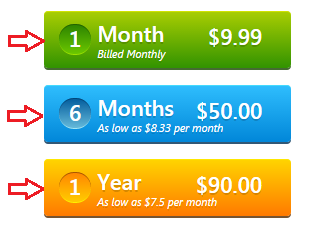
Click on "CASHU" button.
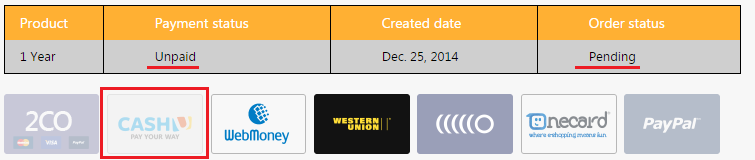
If you are a CASHU subscriber already, then enter your login information then fill in the following form:
First cell:
Enter your account's number (16 digits). You can find your account's number on the list on the left side of your account's page on CASHU.
Second cell:
Type your password.
Third cell:
Enter the verification code.
If you don't have a CASHU account, please click on "Register Now", then follow the instructions and recharge your balance.
If your payment is successful you will be re-directed to b.VPN and you will find a paid invoice with the package you have selected on your account.
Subscribe now! In case you have a problem or an inquiry, please do not hesitate to contact b.VPN technical support team via live chat widget 24/7.