How to Fix TAP Driver Error on Windows
If you’re unable to connect to b.VPN servers on Windows 10, 8.1, 8 or Windows 7 and you have received “Please install TAP driver to use OpenVPN” error message, this could be due to a number of reasons. One of the reasons that may cause this issue to occur is having third party OpenVPN installation file on your system.
To resolve this issue, follow these instructions:
From b.VPN main window, click “Gear” button to open “Advanced Settings” window.
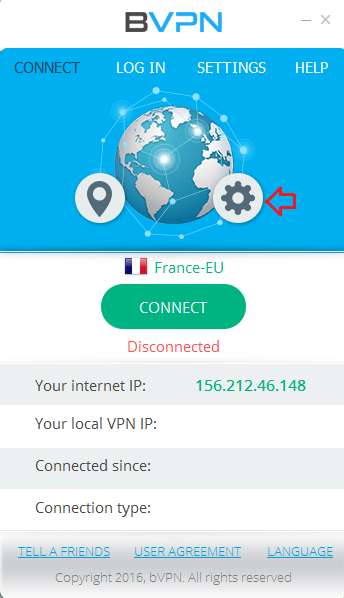
Click “Driver”.
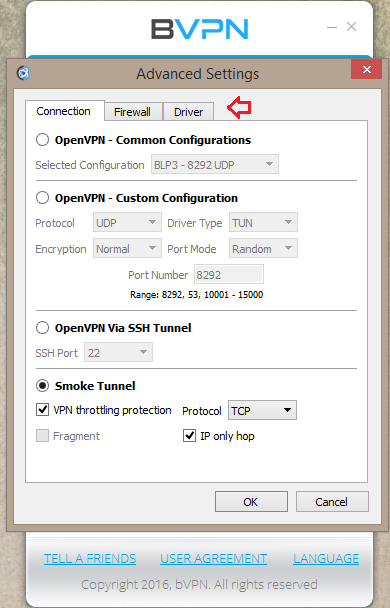
Below “TAP-bVPN Driver”, click “Reinstall”.
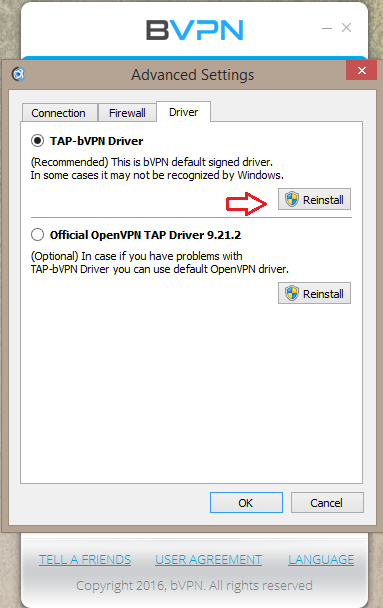
Wait while "TAP-bVPN Driver” is being reinstalled.
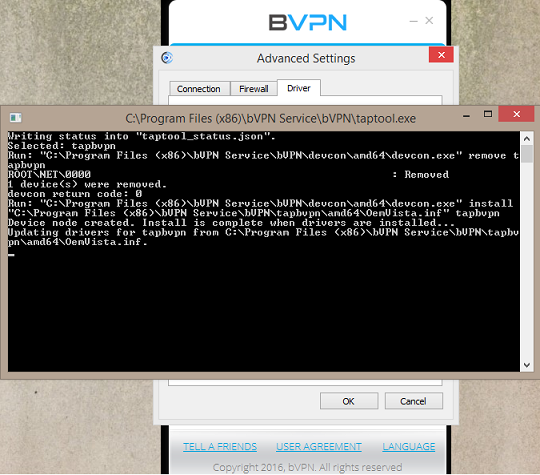
You’ll get notification that “Operation complete”. Click “OK”.
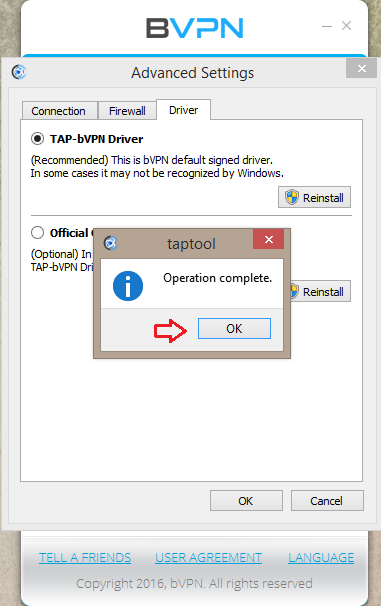
Again, click “OK”.
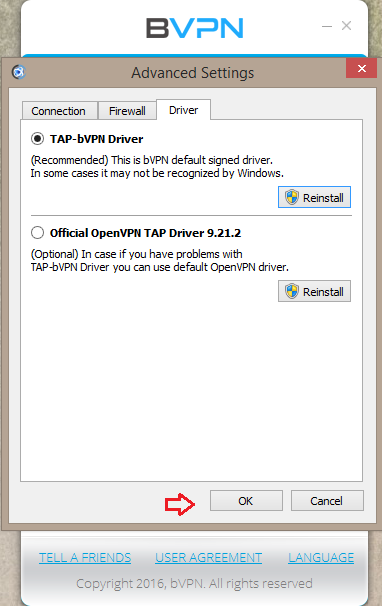
Now try to “Connect”.
If the issue persists, try the following:
Again, click “Gear” button then click “Driver”.
Now turn “Official OpenVPN TAP Driver 9.21.2” radio button on and click “Install”.
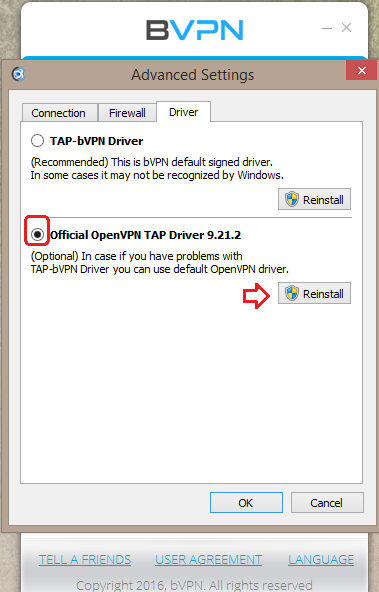
Wait while “Official OpenVPN TAP Driver 9.21.2” is being installed.
You’ll get notification that “Operation complete”. Click “OK”.
Again, click “OK”.