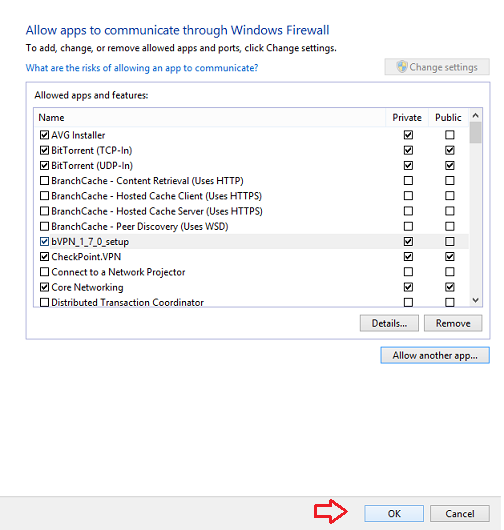How to Allow an Application (b.VPN) through Antivirus Firewall
Most antivirus firewalls will block VPN applications. To let b.VPN work properly through your antivirus application, follow the instructions below:
AVG:
Open AVG main window and select “Firewall”.

Click “Change”.

Choose "Applications”.
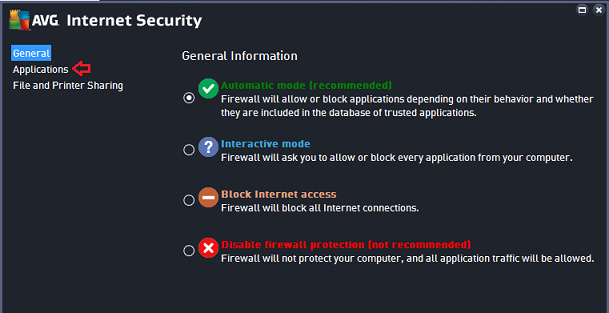
Click "Add".
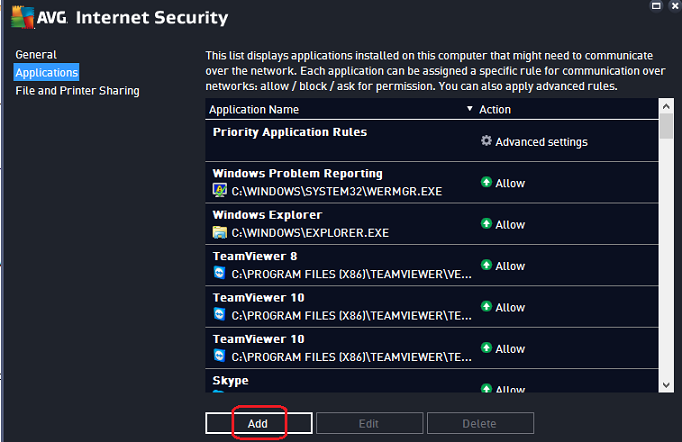
From this window click the "..." button to open up your Windows file browser.
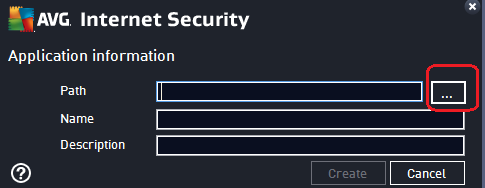
Search for “bVPN.exe” file, click it then click “Create”.
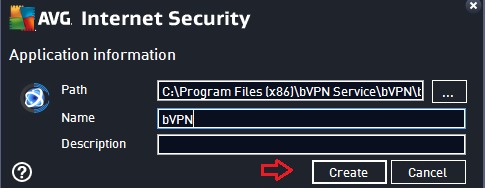
From the “Application action” dropdown menu, choose “Allow” then click “OK”.
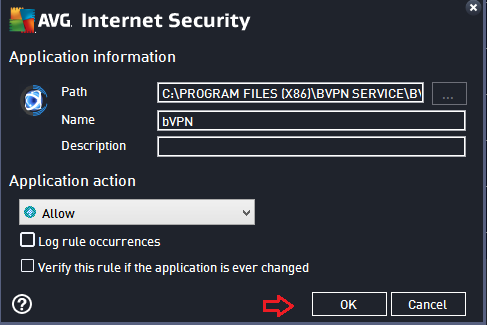
Now click “Apply” and “OK”.
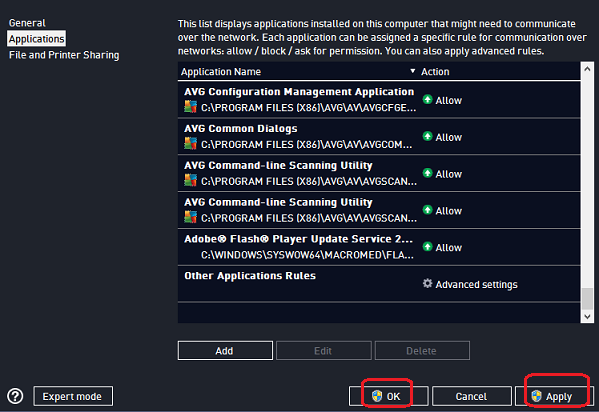
Avira:
Open “Avira” main window.
Under “Internet Protection”, choose “Firewall”.
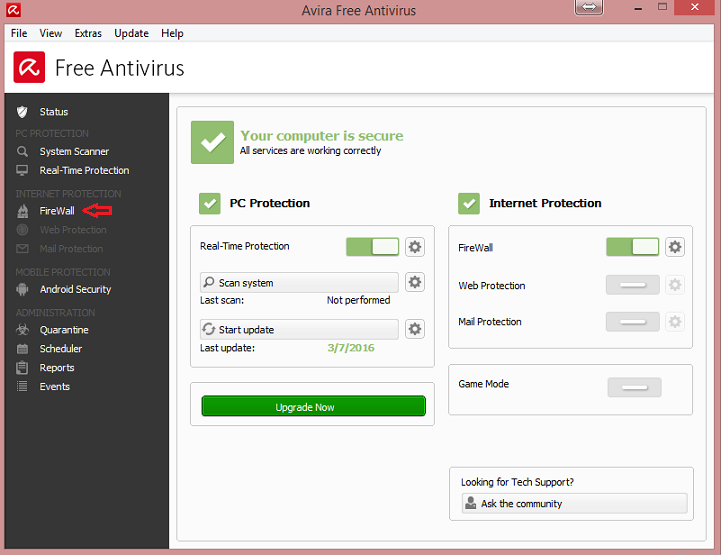
Click “Configuration”.
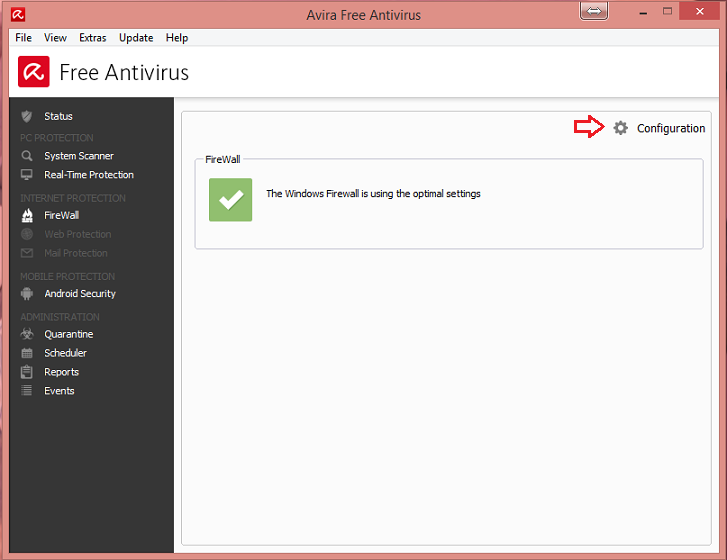
Click “Application rules”.
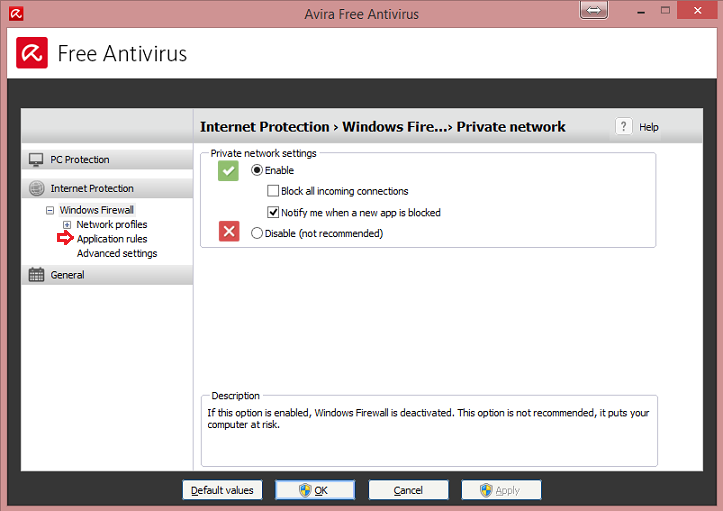
Click “Application rules” again.
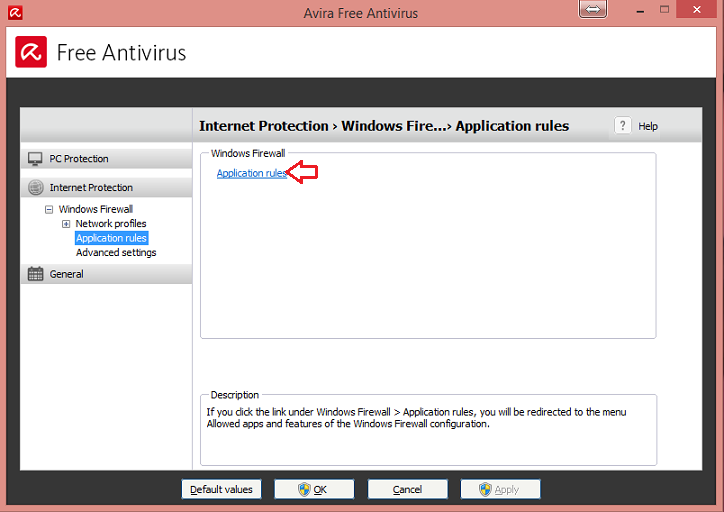
Click “Change settings”.
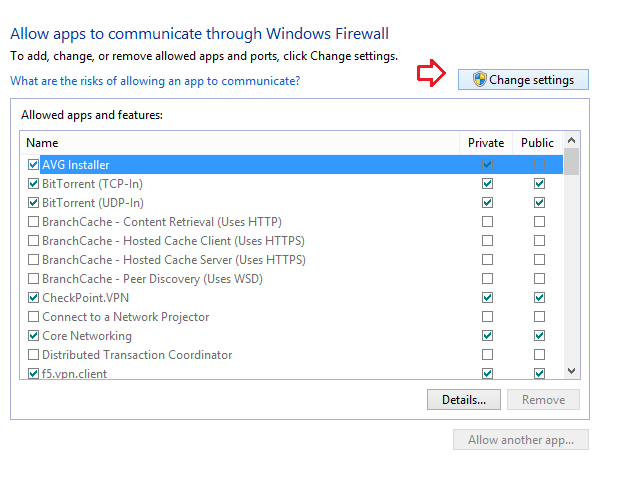
Click “Allow another app…”.
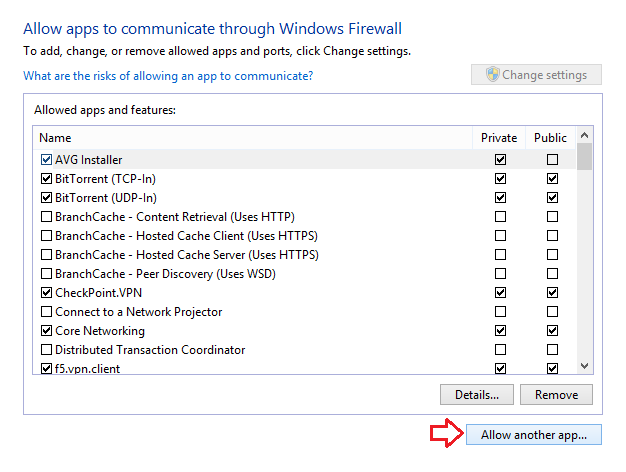
Click “Browse…”.
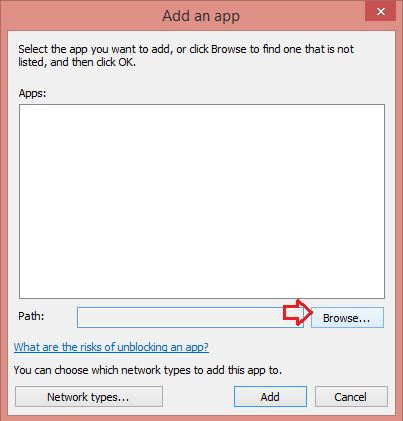
Search for “bvpn.exe” then click “Open”.
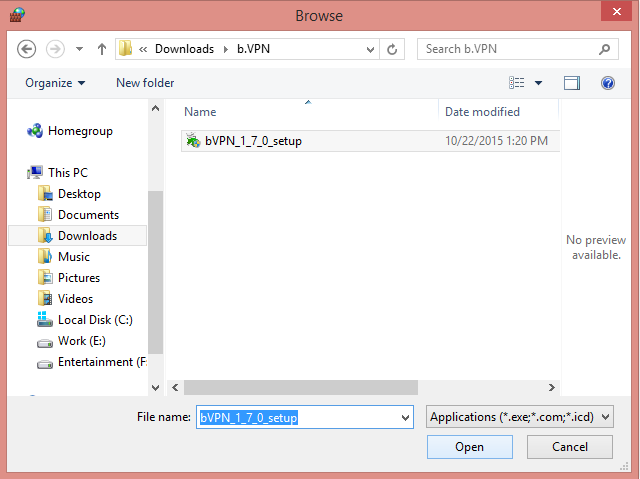
Click “Add”.

Click “OK”.