How to Purchase b.VPN Account Using Western Union
Sending money is not only effortless, but also highly secure with Western Union. Owed to their 160+ years experience, 500,000 Agent locations in over 200 countries and territories, millions of people have confidence in Western Union when it comes to sending money to friends and loved ones.
Western Union allows you to send money worldwide in minutes via a variety of channels:
Online
Mobile phone
Credit or debit card
And when it comes to receiving money, Western Union offers a variety of options depending on the receiver's location, including the customer's:
Home
Bank account
Prepaid card
Wallet account tied to a mobile phone.
Don’t forget to register for Western Union easily by filling the required fields and to agree to their terms and conditions in order to benefit from their other products and services; such as:
Bill payments
Business solutions
Prepaid and money orders
In order to perform a successful b.VPN purchase, you need to create a b.VPN account.
To sign up for a b.VPN account, please visit the following link:
https://www.bvpn.com/en/accounts/register/
For more details, please check the following link:
https://www.bvpn.com/en/faq/1/
Note:
Paying via Western Union is only available for a one year subscription. Subscribe for one year and enjoy the highest discount, up to 25%.
The price for one-year b.VPN subscription is 95$, including transfer fees.
How to buy a VPN account using Western Union in simple steps:
Head to the nearest Western Union branch and send money transfer of 95$, including transfer fees, to the following recipient:
First Name: Nahla
Last Name: Moharam
City: Alexandria
Zip: 21321
Country: Egypt
After the transfer is completed login to your profile on b.VPN by inserting your username and password in the assigned fields.
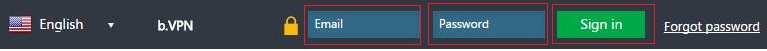
You will find an unpaid invoice. Select the one year VPN plan from the buttons on the left.
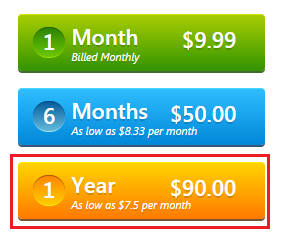
Click on the Western Union button on your unpaid invoice.
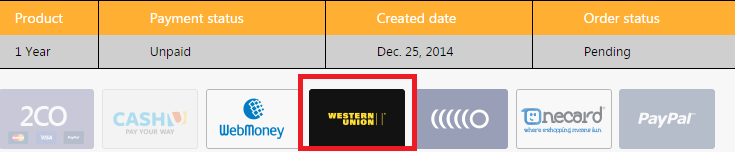
Insert the following data:
MTCN Number: (digits only)
Sender Name:
Sender City:
Sender Country:
Amount Sent: (digits only)
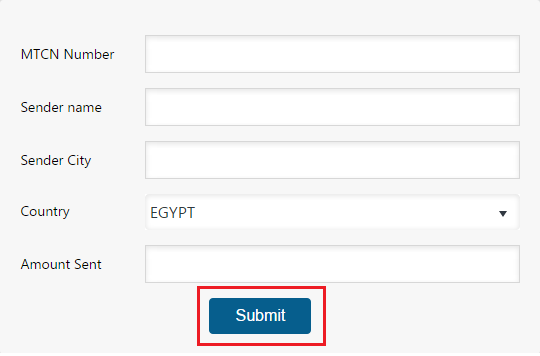
Once the transfer is confirmed, your b.VPN account will be activated.
Subscribe now! In case you have a problem or an inquiry, please do not hesitate to contact b.VPN technical support team via live chat widget 24/7.